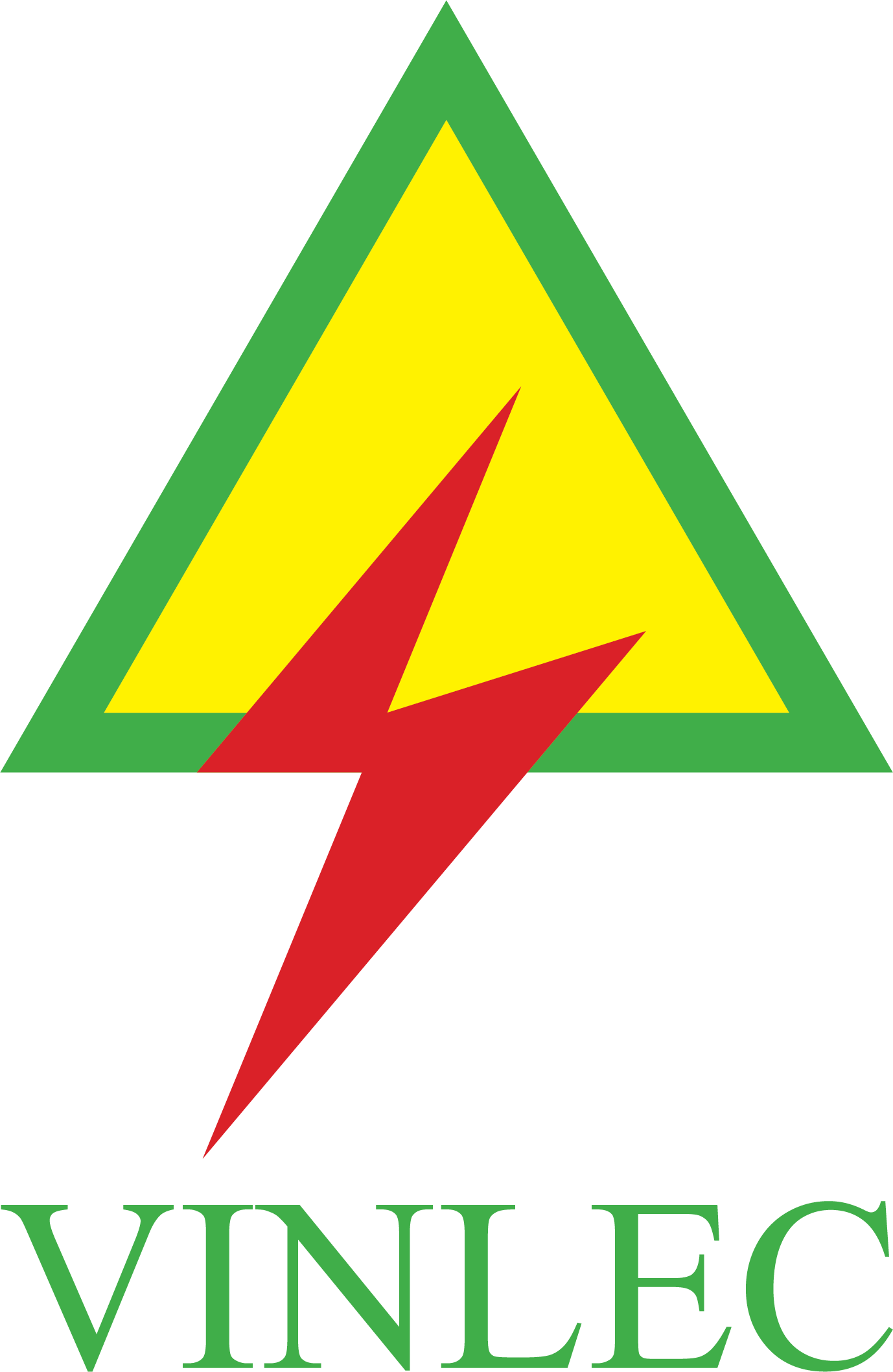Using Anti-Virus Anti-Spam and Anti-Malware Software
Using Anti-Virus Anti-Spam and Anti-Malware Software
Using Anti-Virus, Anti- Span and Anti-Malware Software
Anti-spam and anti-virus solutions are still mandatory as basic security for any organization, business or user. And while you may go with free security products, you will get much better results from professional paid versions that receive timely updates to protect you from new and emerging threats.
Professional, business-grade anti-spam and anti-virus software is still a worthy investment. It’s a necessary foundation for your overall IT and cybersecurity defense.
What are some benefits and features of anti-spam and anti-virus that make them so valuable? Why do you still need them?
Anti-Spam Is More Necessary than ever to Protect E-Mail
Email is also a business communication standard. You can’t function without email, but now we generate so much, it’s hard to find the ones you need in an inbox crammed with advertising, marketing, and phish-y requests.
Perhaps nothing is more irritating than logging into your email in the morning and finding that the legitimate and important emails you need to see are being drowned out by a flood of annoying, unwanted, and potentially harmful spam. Wading through spam emails yourself to determine what’s important and what can be discarded is simply a bad waste of your valuable time – and it presents a security risk.
Ultimately, this leads to your inbox being both a great waste of time and potentially dangerous. Anti-spam is the solution here, to catch spam and other unwanted emails before it even appears in your inbox. It will also let through email from those senders that you do need to see. What does anti-spam do?
An anti-spam solution helps to secure your email by preventing malicious or unwanted emails from appearing at all. If you can’t see it, you don’t have to worry about dealing with it, and you don’t have to worry about clicking on a bad link that might infect you with a virus or malware. In addition, anti-spam software will save you a lot of time by helping to keep your inbox in good shape for you.
So what do you get with an anti-spam solution? You gain increased productivity, better email management, and even a lower risk of falling victim to a phishing attack.
Anti-virus saves time and reduces security risks
So that’s anti-spam protection, but why is anti-virus still around? This may be one of the oldest cybersecurity measures, protecting your computer from becoming infected with viruses, spyware, and more, when you’re installing software or surfing the web.
One of the best benefits of anti-virus is that it can prevent you from making a mistake – a potentially expensive or dangerous mistake. It blocks potential threats so that you don’t have to deal with them and make a decision. So not only is this a time-saver, it’s essential for users who may not be very knowledgeable about IT or cybersecurity hazards. Let the software catch many of the bad actors and threats for you.
(We’re not saying, however, that anti-spam and anti-virus products are 100% accurate and catch all potential threats. That is far from the truth. Thus why we encourage every organization to have multiple layers of security, including firewalls and employee education, to lower your security risk as much as possible.)
Anti Malware
Anti-malware protects the computer from malware such as spyware, adware, and worms. It scans the system for all types of malicious software that manage to reach the computer. An antimalware program is one of the best tools to keep the computer and personal information protected.
Anti-malware is designed to eliminate malware from the computer. Although it has similarities with antiviruses, an anti-malware program is different from an antivirus program. Anti-malware has more advanced features and broader coverage. It addresses spyware, spam, and other threat issues that antiviruses don’t.
Key Features of Anti Malware
Now that we know what is anti-malware, let’s now go to its key features. An anti-malware program usually contains advanced malware protection and sandboxing technology. Depending on the software, features may vary. Comodo for example contains BOClean Anti-Malware Protection Software. It’s an advanced security feature that destroys malware as soon as it enters the computer.
Trend Micro has a sandbox where suspicious files are analyzed. Kaspersky has a Security Cloud that adapts to your browsing habits to keep you protected. Others contain anti-phishing and anti-ransomware.
How Anti-Malware Works
Anti-malware does its job using different techniques.
Behavior Monitoring
Behavior Monitoring is a technique anti-malware uses to identify malware based on its character and behavior. An anti-malware program doesn’t compare the file to any known threats anymore. If a file exhibits suspicious behaviors, anti-malware will flag it as a threat.
Behavior monitoring technique is used to constantly monitor suspicious files that can be harmful to the computer. This feature makes malware detection easier because an anti-malware program doesn’t have to scan a file anymore. By its behavior on the computer, malware will be identified.
Sandboxing
Sandboxing is another efficient technique an anti-malware program uses to isolate suspicious files. An anti-malware holds the file in the sandbox to further analyze it. Threats will be instantly removed, while legitimate files will be allowed but it will be constantly monitored.
Sandboxing is a great way to prevent malware infection. An anti-malware immediately separates malicious software from legitimate applications to prevent damage on the computer.
Malware Removal
Finally, once malware is identified, an antimalware removes it to prevent it from executing and infecting the computer. If the same type of file reaches the computer, it will automatically be eliminated. An anti-malware will prevent it from installing.
Malware removal may sound like a lot of work but it’s done within seconds. That’s how fast an antimalware program works. In an instant malware is out of your computer and you’re assured that your computer and personal information are safe.
What Are the Benefits of Anti-Malware
An anti-malware program has many benefits, particularly keeping your computer secure. But that’s not all anti-malware has to offer, you can benefit from anti-malware in many ways.
 You’re protected from hackers - hackers gain access to your computer through malware. With the anti-malware installed, you can browse the web safely.
You’re protected from hackers - hackers gain access to your computer through malware. With the anti-malware installed, you can browse the web safely.
 Your privacy is protected - cybercriminals use your personal information to their advantage. An antimalware prevents any software that steals personal information from installing.
Your privacy is protected - cybercriminals use your personal information to their advantage. An antimalware prevents any software that steals personal information from installing.
 Your valuable files are secured - if malware and viruses are out of the computer, you can be assured that your data is protected.
Your valuable files are secured - if malware and viruses are out of the computer, you can be assured that your data is protected.
 Your software is up-to-date - nobody wants outdated software. An anti-malware keeps your software updated. It will remind you if a new version or an update is available online.
Your software is up-to-date - nobody wants outdated software. An anti-malware keeps your software updated. It will remind you if a new version or an update is available online.
 Your computer is free of junk - an anti-malware notifies you if junks are consuming your computer memory, so you can free up some space. This eliminates useless files stored on your computer.
Your computer is free of junk - an anti-malware notifies you if junks are consuming your computer memory, so you can free up some space. This eliminates useless files stored on your computer.
 You’re protected from hackers - hackers gain access to your computer through malware. With the anti-malware installed, you can browse the web safely.
You’re protected from hackers - hackers gain access to your computer through malware. With the anti-malware installed, you can browse the web safely. Your privacy is protected - cybercriminals use your personal information to their advantage. An antimalware prevents any software that steals personal information from installing.
Your privacy is protected - cybercriminals use your personal information to their advantage. An antimalware prevents any software that steals personal information from installing.  Your valuable files are secured - if malware and viruses are out of the computer, you can be assured that your data is protected.
Your valuable files are secured - if malware and viruses are out of the computer, you can be assured that your data is protected.  Your software is up-to-date - nobody wants outdated software. An anti-malware keeps your software updated. It will remind you if a new version or an update is available online.
Your software is up-to-date - nobody wants outdated software. An anti-malware keeps your software updated. It will remind you if a new version or an update is available online. Your computer is free of junk - an anti-malware notifies you if junks are consuming your computer memory, so you can free up some space. This eliminates useless files stored on your computer.
Your computer is free of junk - an anti-malware notifies you if junks are consuming your computer memory, so you can free up some space. This eliminates useless files stored on your computer.Why must you install anti-malware
Besides the benefits of anti-malware, you must install anti-malware because hackers and cyber-attacks are prevalent nowadays. You never know when hackers will access your computer. Your personal information will be at risk of getting stolen and being used without your knowledge.
In addition, with advanced hacking techniques, malware, viruses, and threats can easily install on your computer. Most of them remain undetected until they do major damage on your computer. Don’t leave your computer vulnerable.
Anti-malware will prevent computer infections brought about by malware, as it is designed to protect your computer at all times. With anti-malware installed, malware, worms, viruses don’t have space on your computer.